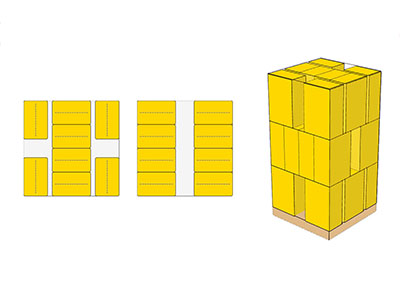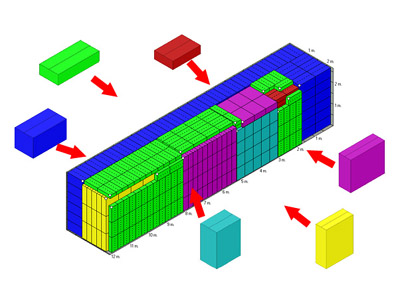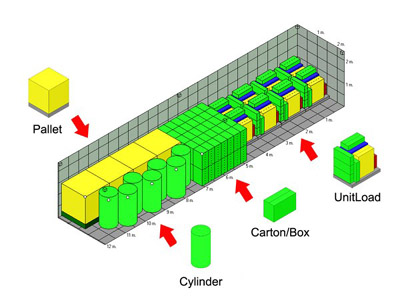Free evaluation version
| PALLET OPTIMIZER for Windows | |||
|---|---|---|---|
|
To start evaluation, You need License key by send your Registration ID |
|||
|
|||
| Below is instruction for Professional/Enterprise/Network version |
|||
If You install software by use windows accout (admin/user), please inform your admin of Windows do this |
|||
|
1. Please share folder C:\Program Files\Dreamsofts\ to full access. |
|||
| For Windows 7/8/10/11 after install software please do this step: |
|||
|
1. Right Click on icon Shortcut of software on Desktop, then click menu Properties |
|||
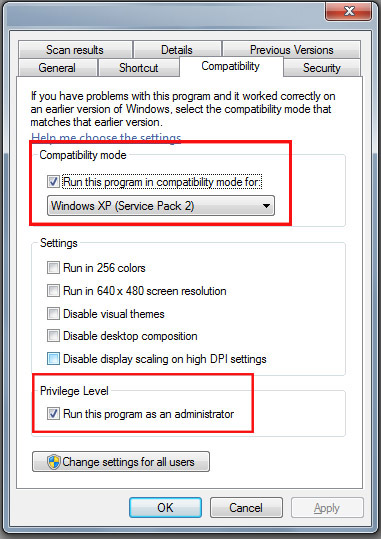
| CARGO OPTIMIZER PROFESSIONAL for Windows | |
|---|---|
|
To start evaluation, You need License key by send your Registration ID |
|
Click here to download
|
|
| Please view this installation instruction video | |
| CARGO OPTIMIZER ENTERPRISE for Windows | |
|
To start evaluation, You need License key by send your Registration ID |
|
Click here to download
|
|
| Please view this installation instruction video | |
| CARGO OPTIMIZER NETWORK for Windows | |
|
To start evaluation, You need License key by send your Registration ID |
|
Click here to download
|
|
| Please view this installation instruction video | |