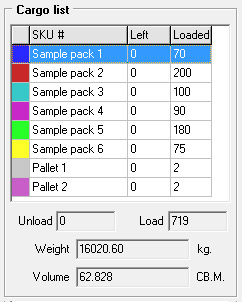
Show list of cargos with unloaded number and loaded number for each cargo.
*** You can double click on cargo in cargo list to show only select cargo
in load view ***
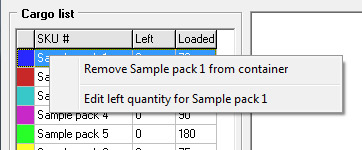
You can right click on any cargo in list to Remove it from container
or Edit left quantity
To start new load, you just drag on cargo in Cargo list and drop to any available
space on load view.
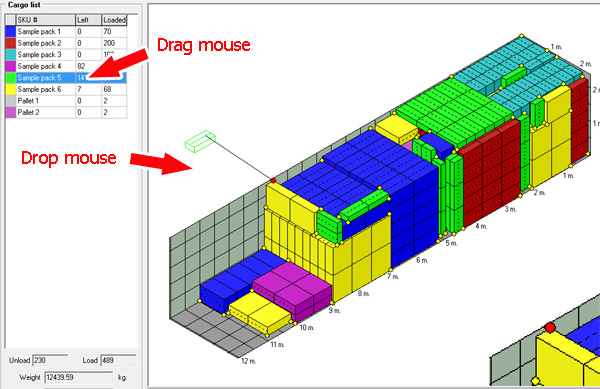
Drag mouse = click left button mouse and hold left button and move to new
position (hold left mouse on moving)
Drop mouse = move mouse to target position and release left button (hold left
mouse on moving)