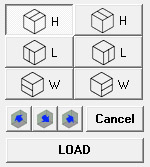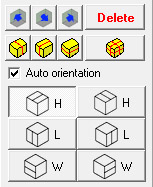Load
Options
There are 2 type of Load Options.
1. load option of new load
cargo
This load option
will appear when you drop cargo from cargo list to available space.
It use to design loading orientation and align cargo.
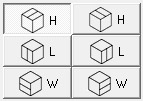
You can choose any orientation from 6 orientation buttons.
![]()
You can move cargo to keep left, keep right and keep inside from 3 align buttons.
![]() use to cancel current loading step
use to cancel current loading step
![]() use to confirm loading step
use to confirm loading step
2.
load option of loaded cargo
This load option
will appear when you click on loaded cargo in load view.
It use to change loading orientation and align loaded cargo.
![]()
You can move cargo to keep left, keep right and keep inside from 3 align buttons.
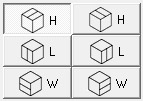
You can choose any orientation from 6 orientation buttons.
![]()
Delete use to remove this loaded cargo from container.
![]()
Auto orientation use to allow
to automatic rotate cargo to other orientation when you move loaded cargo
to new place
![]()
You also can explode loaded cargo (seperate loaded cargo block to list of
single box) in 4 kinds between
explode in length, explode in width, explode in height and explode all