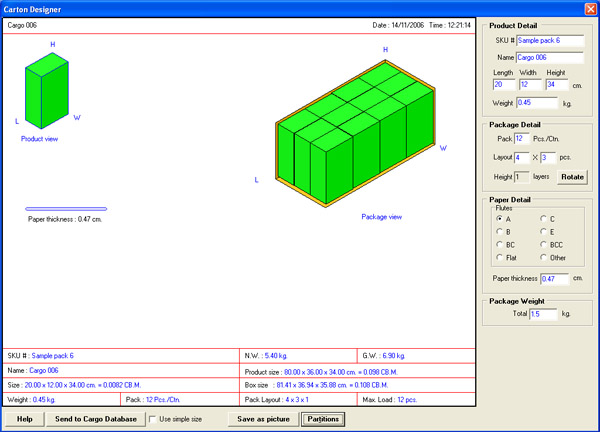
Carton
Designer
Carton Designer is feature used
to design boxes or cartons for products.
User can define details as folow :
Product Detail
SKU
#
Mane
Length
Width
Height
Weight
Package
Detail
Pack (quantity per carton)
Layout (layout and number of product
per layer)
Height
((number of layers, automatically calculated from Pack and Layout)
Where a
Pack is out of balance with the Layout (e.g.
sample pack = 16 pcs./box, Layout = 4 x 3 = 12 pcs. per layer), the software
will show the warning message "Unbalance"
Rotate button, used to control the orientation of products
when orientation cargo is required.
Paper Detail, use to define thickness of material for use to make carton
Package Weight
Bottom menu has details as follow :
Help,
use to open Carton Designer help topics
Send to Cargo Database, use to send carton details to Cargo
Database
Use simple size, use to convert size of carton to a simple
size (decimals are rounded up).
Save as picture, use to save layout picture as picture file.
Partitions, use to define partitions in carton.
User can define the size of partitions - both Internal partition (between product and product) and External partition (between product and carton).